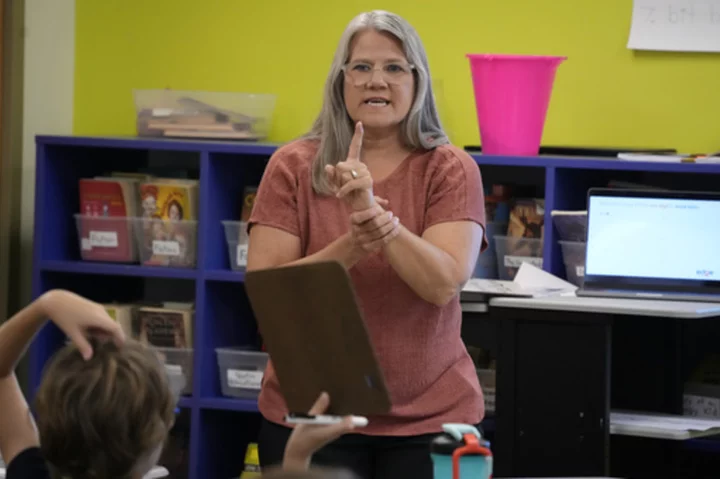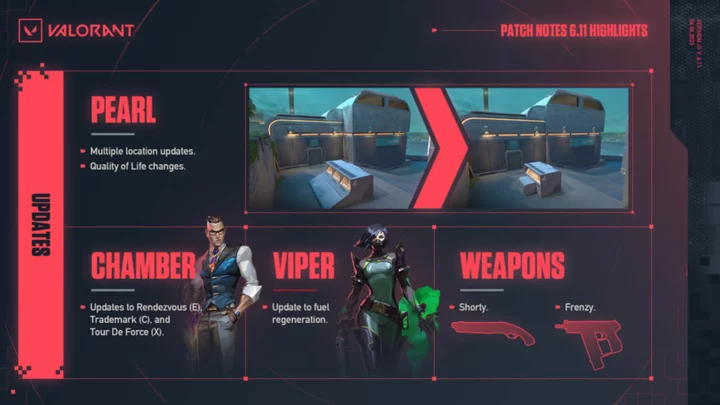Looking for the best audio settings for Fortnite OG? We have everything you need to know, plus how to turn on visual sound effects.
Like any other Battle Royale, Fortnite offers players a wide range of settings, from sensitivity to graphics to audio, that directly impact gameplay. Although all settings ultimately come down to personal preference, there are certain options, especially for audio, that players must run for the best in-game results.
Here's the elite audio settings for Fortnite OG.
Best Audio Settings for Fortnite OG
To get the best audio settings in Fortnite OG, players must open their Settings menu and scroll over to the Audio tab, marked by a volume/microphone icon. Then, they can get started changing their audio.
Check out the best audio settings in Fortnite:
Volume
- Main: 100%
- Music: 25%
- Sound Effects: 100%
- Dialogue: 25%
- Voice Chat: 75%
- Cinematics: 25%
- Picture in Picture: 10%
Sound
- 3D Headphones: On
- Subtitles: On
- Visualize Sound Effects: On
How to Turn on Visual Sound Effects in Fortnite
To turn on visual sound effects in Fortnite, open the audio settings menu. Then, scroll down to the "Sound" tab where you will find "Visualize Sound Effects." Simply turn the mechanic "On" to make your gameplay experience much easier in Fortnite.
The constant icons popping up on your screen take some getting used to, but after a handful of matches, they become less distracting and more helpful. After all, they literally tell you when an opponent is approaching you, making the ensuing gunfight 10x easier.
Should I Use Visual Sound Effects in Fortnite?
Yes, you should use visual sound effects in Fortnite. The on-screen icons are incredibly helpful in all areas of Fortnite, from looting to endgame rotations. Visual sound effects will alert you to any enemies camping in a building or nearby shots you might want to push or avoid.
If enemies are crouch walking, though, you will not receive a footsteps notification on your screen. Beware of your surroundings, especially in Zero Build, even with visual sound effects enabled.
This article was originally published on dbltap as Best Audio Settings for Fortnite OG.