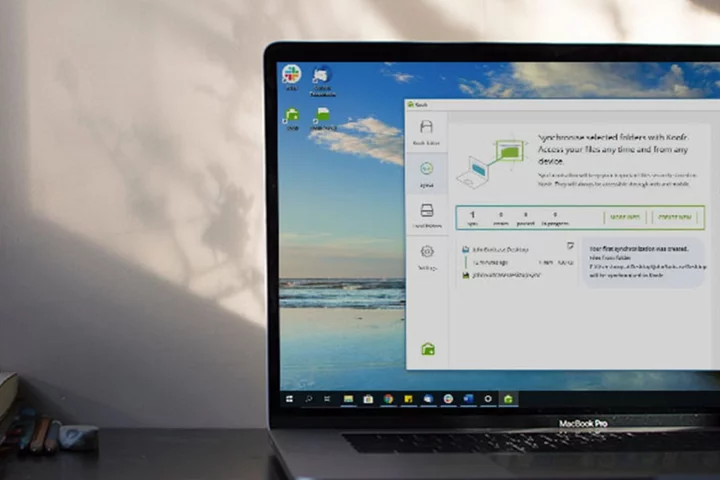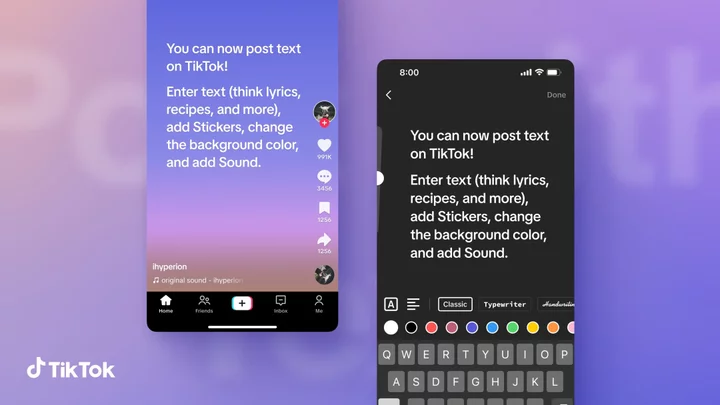All Twitter Blue subscribers can now hide their blue checkmark on Twitter/X.
Blue checkmarks used to be a way to verify celebrities, journalists, influencers, and other high-profile individuals and organizations on Twitter. Once Elon Musk took over, the social media platform removed all legacy verified checkmarks and then created Twitter Blue. For $8 a month, anyone could get a blue checkmark.
As the months went on, Musk introduced actual benefits to joining Twitter Blue besides the checkmark. Subscribers can edit tweets, post long-form videos, and post longer tweets. Despite the perks, some still might not want to broadcast that they paid for their blue checkmark. Luckily, there is now a way to hide the blue checkmark from your X profile.
How to Hide Blue Checkmark on Twitter/X
Here's how to hide the blue checkmark on Twitter/X:
- Click on your profile icon.
- Hit Settings and then Settings and Privacy from the menu.
- Select Twitter Blue Settings.
- Choose Profile Customization.
- Find the option, Hide Your Blue Checkmark, and check the box.
All subscribers can go back into their settings and turn on the blue checkmark at any time. It is unclear as of now how long this feature will last on X.
This article was originally published on dbltap as How to Hide Blue Checkmark on Twitter/X.