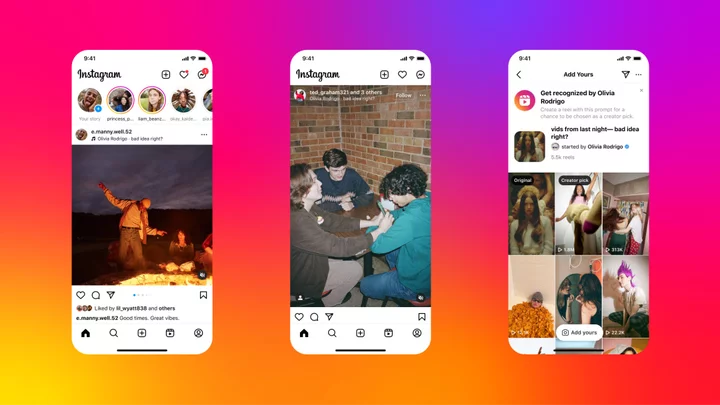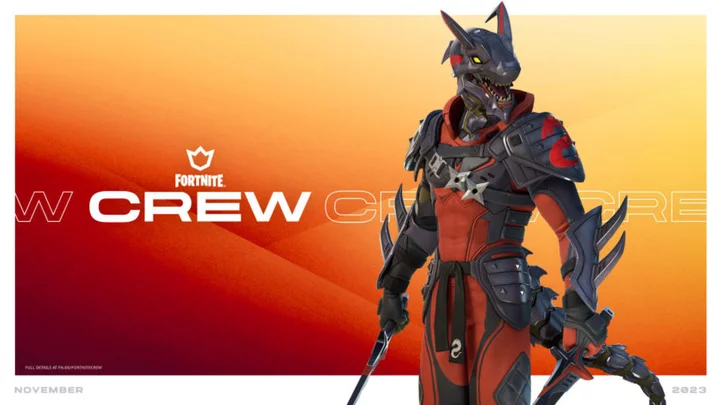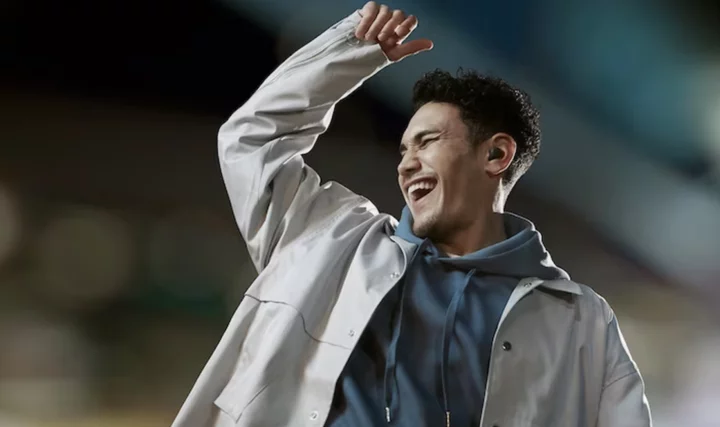Instagram is adding music to photo carousels, so now you can set the mood when posting your thirst traps.
The new music in carousels feature was officially launched on Thursday night by singer Olivia Rodrigo, who used it to promote her new single "bad idea right?" from her upcoming album Guts. Users are now able to select songs to play alongside their photo carousels, letting you use the power of music to signal that the tale of your dropped ice cream cone is very tragic, actually.
SEE ALSO: How to change the order of photos in an album on InstagramIf Instagram's music in carousels feature looks a bit familiar, that's probably because of TikTok. The video-sharing app has allowed users to add music to photo carousels since it first introduced slideshow mode in September last year.
At the time, it looked as though TikTok's photo feature was taking a page out of Instagram's book — a rare instance of the former emulating the latter instead of vice versa. Now it seems as though Instagram has been inspired by TikTok's adaptation of features the photo-sharing app actually had first.
Credit: InstagramMusic in carousels isn't the only new feature Instagram is introducing today. Multiple collaborators can also now work together on one post or reel, with users able to invite up to three other people to contribute. The post or reel will then be displayed across all the contributor's accounts, shown to all of their audiences and sharing consolidated likes, views, and comments.
Instagram has further updated Reels' Add Yours prompt feature, allowing the original poster to keep feeding our parasocial relationships by pinning up to 10 responses to their post. Other users will be able to see these pinned responses by tapping on the Add Yours sticker, letting the world know that your favourite celeb actually watched your video and putting you on track to becoming a Big Name Fan.