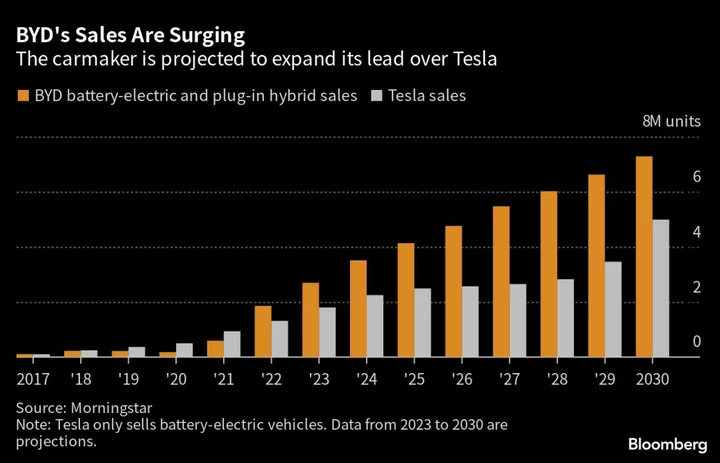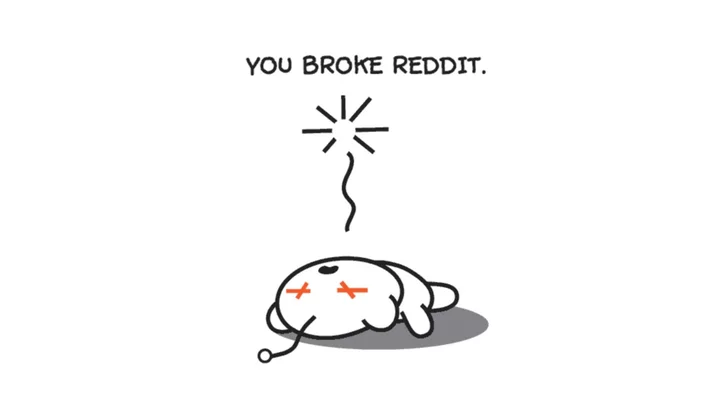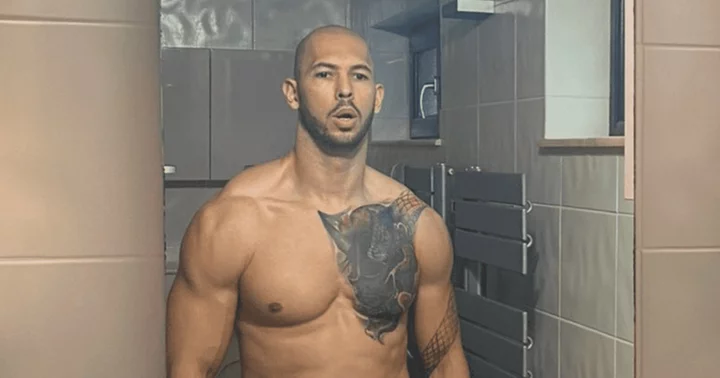Only a few months ago, we first noticed two big brands attempting to reset the mainstream PC case market to a higher price range, and this reviewer squawked like a stepped-on rubber chicken at the notion of chassis with everyday features reaching as high as the $200 mark. But then you have value-case-maker Montech. At a mere $79, its feature-packed Air 903 Max might be considered Montech’s counter-strike to that trend.
While the concept of a "mainstream" chassis in the build-your-own-PC market is loosely defined, most member products are made of middleweight steel sheet with a plastic face, a well-stocked front-panel port set and at least three of the following added features: Multiple fans, a tempered-glass side panel or noise damping, a fan hub, an ARGB controller, a removable dust filter over the power supply air inlet and/or a front dust filter. The Air 903 Max amazingly adds five out of six of those features while being priced at only $79. It's not a perfect case, but it's impossible not to grant it an Editors' Choice award for sheer value.
The Feature Set: Montech Maxes It Out
Unlike a certain recently featured PC case (oh, okay, we’ll identify it: It’s from Gigabyte), the Air 903 Max doesn't levy a significant added fee for its version in white finish versus black, but instead is available in the white hue for $79 MSRP and the black for $75. From our front oblique view below, we can see that it has a steel mesh front face and a full glass side, a wide-open (unobstructed) interior with seven vented slot covers, and a 140mm fan on height-adjustable mounting slots.
(Credit: Thomas Soderstrom)The so-called “front-panel” features are located at the right front corner of the top panel, and include a power button with a dual-LED (power and drive activity) surround ring, two USB 3.2 Type-A ports, a single USB 3.2 Type-C port, separate microphone and headphone jacks, a reset button, and a separate LED mode button. That last detail appears significant in a market where so many of Montech’s competitors have repurposed the reset button as an LED mode selector. Overall, that's a lot of ports and controls for the money (or really for any case, period).
(Credit: Joseph Maldonado)Also visible above is part of the metal mesh cover sheet that sticks to the Air 903 Max’s recessed fan mount via magnetic strips around its edges.
While we’re up here, we might as well zoom out and remove that cover to show that the fan mount fits both 120mm and 140mm spinners at various distances from the front and back panels. It’s only slightly too short to hold a third 140mm fan, but options include up to two 140mm fans, up to three 120mm fans, and radiators up to 410mm in length.
(Credit: Thomas Soderstrom)Adjustable mounts for the rear fan allow builders to make room for the end caps of rear-mounted or top-mounted radiators alike, as the fans of a top-mounted radiator could impinge upon rear-panel radiator space. We also see that there are no separator bars between expansion slot covers, which could have allowed the case to support a vertical graphics-card adapter bracket. (None is included, though.)
(Credit: Thomas Soderstrom)Let’s zoom in on that tab sticking out of the bottom, after sliding it out to reveal a washable, full-size power-supply dust filter. Note looking into the power-supply mounting hole: Even the foam strips that support the bottom of the power supply internally are colored white to match the rest of this case. Nice touch!
(Credit: Thomas Soderstrom)Tipping the Air 903 Max for a closer look at its bottom panel, we can see the screws of an internal drive cage sticking out, along with an extra set of mounting holes that allow it to be moved toward the back. In the delivered location, the cage leaves only 32mm for a radiator behind the fan mount, and moving it back increases radiator space to 60mm while reducing power supply space from 240mm to 212mm. Now that everyone’s curious, let’s crack this thing open!
(Credit: Thomas Soderstrom)The first thing we noticed after taking the glass side off was that its edge was soft, and a quick look revealed that foam tape fills the gap between steel mounting strips at the front and rear edges of the panel. The border of the glass is painted white internally before gluing in the front and rear hardware, and the foam serves a secondary function of protecting its portion of that paint.
(Credit: Thomas Soderstrom)A surprise comes from the front panel’s center section being removable, so that it can be serviced like a dust filter. The mesh is so fine that things as small as a midge get stuck to it instantly. While we could classify this as a non-filtered intake, the panel itself acting as a filter comes with the minor disadvantage that anything floating around in your space will get stuck and proudly displayed here: feathers, pet hair, and of course dust. Note that all three fans are 140mm: There’s enough space behind those for a radiator up to 463mm long (which includes most 420mm-format models).
(Credit: Thomas Soderstrom)The power-supply tunnel is filled with vent holes and cable passages in addition to the previously mentioned 60mm radiator gap. While a double row of screw holes near the center rear of the tunnel appears to support a vertical card bracket (not included), two square patterns that surround those are spaced just a little too close together to support a pair of 120mm fans. (Your guess may be better than ours what they’re for.)
(Credit: Thomas Soderstrom)The space behind the motherboard tray includes an ARGB controller with an integrated fan hub at the top, two sets of grommet-filled holes for adding 2.5-inch drives up front, two removable 2.5-inch drive trays out back, and a giant gaping hole for adding a CPU cooler support plate near the center.
(Credit: Thomas Soderstrom)Zooming in a little closer makes clearer the image of at least four of the previously mentioned eight 2.5-inch drive-mounting grommets, and gives us a better shot inside the power supply tunnel. It’s there we find the 3.5-inch drive cage, which supports one unit internally and a second on top. The top also has a set of holes for a 2.5-inch drive, so that it’s possible to mount either two 3.5-inch or one 2.5-inch and one 3.5-inch drive down there.
(Credit: Thomas Soderstrom)The ARGB controller supports six ARGB devices and 13 modes, and holding the button for two seconds allows it to switch to hub mode, in which another controller (such as motherboard ARGB) sets the pattern. While all of that sounds familiar, it’s the presence of a six-fan PWM hub that sets this apart from another recently reviewed much-costlier case. PWM and ARGB input cables are both included.
(Credit: Thomas Soderstrom)Building With the Air 903 Max
We mentioned the ARGB controller/PWM hub’s input cables above, and those appear on the right side of the photo below, right next to the controller's SATA-style power input cable. Front-panel cables from left to right include Gen 2 for the USB 3.2 Type-C port, Gen 1 for the USB 3.2 Type-A ports, a front-panel button and LED group, and an HD Audio header for the front mic and headphone jacks.
(Credit: Thomas Soderstrom)Screws come separated into handy labeled bags, and the kit also includes ratcheting cable ties and a manual. Don’t be fooled in the image by how big the screws appear; it just gives you some indication of how tiny the manual actually is. (Banana was not available for scale.)
(Credit: Thomas Soderstrom)As with more-expensive competing cases, the Air 903 Max uses special grommets with flaps to conceal portions of cable that go through tray passages at the front edge of the motherboard, and eagle-eyed readers will notice the dark lines that the slits in those flaps leave behind. Nearly any motherboard that’s deeper (front to rear) than ATX will cover those passages, so that EATX-board users will be forced to use alternative passages to bring power to their main ATX connector and graphics card.
We found 44mm of horizontal offset between our 120mm-wide radiator and the top of our motherboard, in addition to its 55mm of vertical clearance.
(Credit: Thomas Soderstrom)Only the three front fans are ARGB (of the hardware included with the Air 903 Max), and photographing those colors without making the rest of the image appear washed out is something best left to photographers with better lighting than my setup.
(Credit: Thomas Soderstrom)Below is a brief list of the above-viewable components that we used to build out and test the Air 903 Max.
Testing the Montech Air 903 Max: Noises Off
We’re starting out with noise level for two reasons: It’s the first thing we noticed upon starting our system, and the added inflow that came with that extra noise was the first thing we spotted in our thermal readings.
We didn’t want to penalize a case for offering a wider performance range than its competitors, and since the fans of its competitors couldn’t be sped up to a matching configuration, we tried slowing down the Air 903 Max’s fans instead. Dropping the PWM setting from 100% duty cycle to 50% duty cycle reduced these fans from around 1,520rpm to around 880rpm, and that brought the noise levels close to par with its competition. So, moving forward, we really need to discuss two data points.
Proving that it’s not a superior design but instead more-powerful fans that give the Air 903 Max its class-leading low temperatures, dropping its fan RPM until it produced a similar noise level to its competitor also dropped it from first to last place in CPU temperature. All its extra noise was only good for a 3-degree C difference in core temperature, so all considered, that’s a tradeoff we’d probably make.
Voltage regulator temperatures are a little more favorable to the Air 903 Max, as it goes from being the class leader at its noisy default to middle-of-the-pack at a setting that produced average noise levels.
The Air 903 Max also finishes first in GPU temperature when operating at full speed, but drops to fourth place when slowed to produce a similar noise level to its competitors. And, in case you missed it, there’s still only a 3-degree C difference between the best and worst performers in this group (because they’re all good performers).
Verdict: One Very ‘Sound’ Value
So what does this all mean? If we harken back to the beginning of this article, this reviewer’s notions regarding "value" within the mainstream segment of the build-your-own-PC market have focused primarily on $80 to $120 for the past dozen or so years, only because manufacturers have worked so hard to maintain that price range regardless of inflationary pressure. Noticing that case prices were finally on their way up, I was expecting that range to move to perhaps $100 to $150. Montech came along and spoiled those expectations in a remarkably good way, though.
(Credit: Joseph Maldonado)Not only does its Air 903 Max fall within the classic mainstream range, but it brings a top-of-the-range collection of features to a bottom-of-the-range price. That kind of value doesn’t even compute in light of recent price hikes. It looks like a logic error.
(Credit: Joseph Maldonado)That some buyers may resist this value due to a lack of understanding regarding its noise level is a greater concern. Everyone who can build a PC should be able to plug the fan hub’s input cable into a motherboard PWM header, and those who believe this to be an overly complicated additional step should probably read enough to feel comfortable before buying their components. It’s better to have the extra cooling capacity and never need it, than to need it and not have it.
However you build it out, though, the Air 903 Max is a fine value from a relatively new player in the budget case space, and a hearty “recommend.” We can't wait to see what else this aggressive case maker has in store.