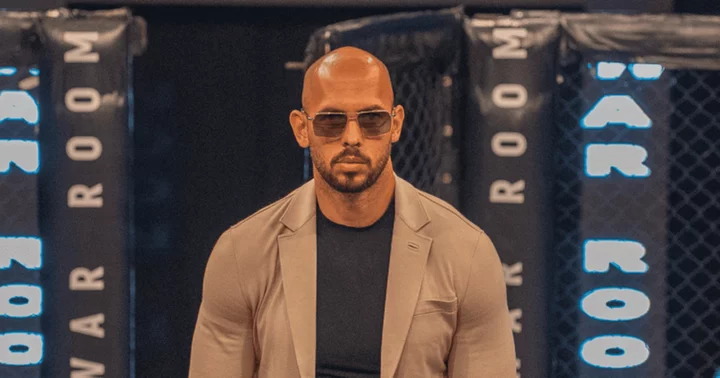TL;DR: A lifetime license to Microsoft Office Home and Business for Mac 2021 is on sale for £23.64, saving you 86% on list price.
Whether you just got a new computer or are finally ditching online-only apps, adding Microsoft Office to your Mac or PC puts a whole lot of potential at your fingertips. If you want to get the whole suite of programs with no recurring costs, get Microsoft Office Home and Business for Mac for only £23.64.
Skip the recurring costs. Get lifetime access to Microsoft Office to be installed on one computer. If that computer lasts 20 years, you’ve got Word, Excel, PowerPoint, and more that entire time.
The Mac license gives you Word, Excel, PowerPoint, Outlook, the basic version of Teams, and OneNote. Once you make your purchase, you’ll get an email with your redemption codes and details on how to connect your Microsoft programs to your actual Microsoft account.
Once your apps are downloaded, they’re ready to use. Students can type up essays with intuitive formatting and template tools in Word and stay informed with OneNote. Professionals can analyze and visualise data in Excel. Craft an animated presentation in PowerPoint or finally clear your inbox in Outlook and connect with your co-workers in Teams.
If you need a set of high-quality productivity programs for school, work, or home, Microsoft Office may be the way to go, and here’s how you can get the whole set with no subscription costs. Get a lifetime license to Microsoft Office Home and Business for Mac 2021 for only £23.64.
Opens in a new tab Credit: Microsoft Microsoft Office Home and Business for Mac 2021 (Lifetime License) (opens in a new tab) £23.64 at the Mashable Shop Get Deal (opens in a new tab)