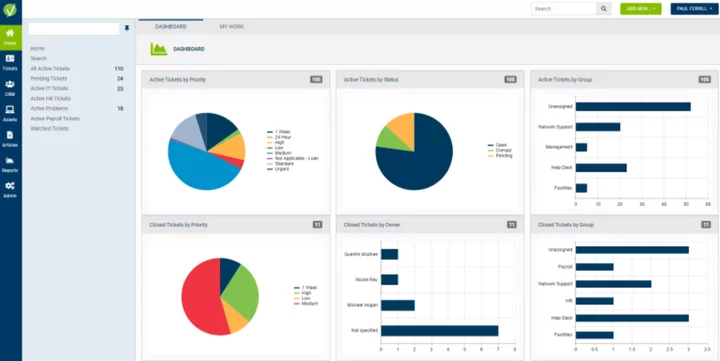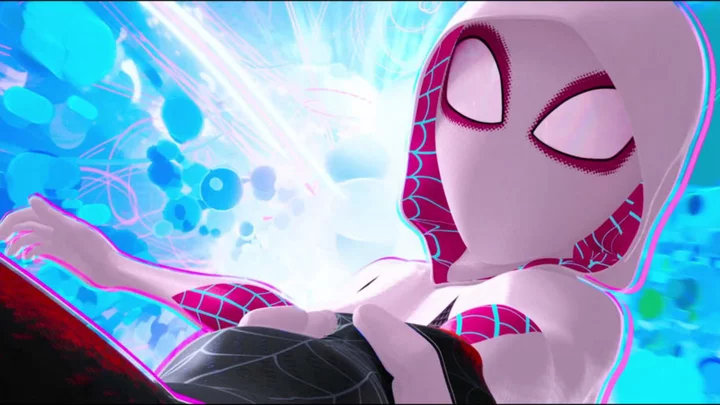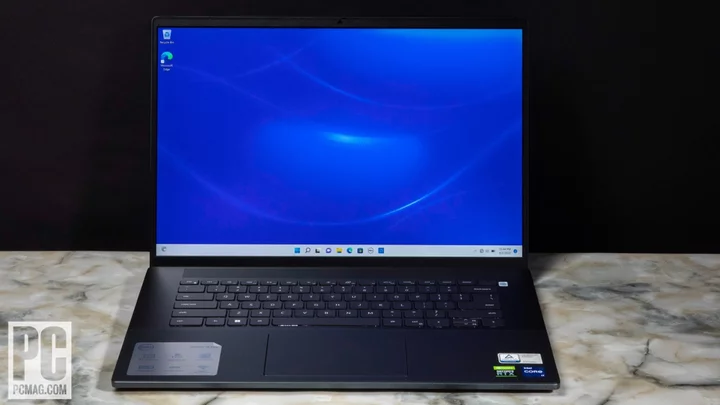Help desk software automates the process of managing, tracking, and resolving customer issues, making it an important tool for effiicient and effective customer service. Contemporary help desk systems support interactions across multiple channels, including email, phone, chat, social media, and web forms. By increasing support agents' productivity, help desk systems improve customer satisfaction, retention, and loyalty, while simultaneously reducing costs. In addition, help desk systems integrate with other essential business software, such as customer relationship management (CRM) systems.
However, there is no one-size-fits-all solution for every business. Some help desk systems are designed for external customer support, while others cater to internal IT support processes. In the latter case, many businesses require adherence to business process standards, such as Information Technology Service Management (ITSM) or the Information Technology Infrastructure Library (ITIL). Whatever type of system you're looking for, we test and rate leading help desk software from each category to help you make your decision. Below you'll find our summary of top picks, full reviews, and buying advice on how best to weigh your options.
What Is Help Desk Software Used For?
Help desk software automates key functions to make a support staff more responsive and efficient. At their core, help desk solutions typically revolve around "ticketing." No matter which channel your customer uses, any request gets put into a digital ticket format that contains all its associated information. That includes a request or problem summary, the customer ID, the time reported, the channel used, and which service rep was assigned to work on it.
How a system manages these tickets is the primary differentiator between help desk solutions, so you should weigh this heavily in your purchasing decision. For example, some help desk software, such as Freshdesk or Zendesk for Service, includes social tie-ins that can turn questions and requests from social media websites into tickets. This could be an essential feature for a company that deals with a large customer base, but not necessarily for one that just needs an internal IT service platform.
On the other hand, Jira Service Management and similar software provide additional security measures and identity management (primarily single sign-on or SSO) features, which may be key differentiators for larger companies.
What Are Some Essential Help Desk Software Features?
Although modern help desk software features, such as AI, IVAs, and sophisticated chatbots, might sound flashy and even daunting to implement, they're hardly mandatory. In fact, you'd do well to first concentrate on making sure a given solution fills your baseline needs in a help desk system. You're looking for four key capabilities:
The ability to create, route, and track a trouble ticket.
The ability to modify and close the ticket, while maintaining a record of the closure.
The ability to share ticket data with other systems.
The ability to receive tickets via multiple channels, such as chat, email, SMS, and social media.
Another near-essential feature is the ability to create a self-service portal, which adds value to both basic help desk scenarios: the internal IT help desk and the external, customer-facing product support help desk. This typically centers around a knowledge base that contains step-by-step instructions for solving everyday questions like "How do I reset my password?" or "How do I access the company VPN?" It might also be used as a central point for everyday tasks, such as accessing a download library or registering a new phone with the company's mobile device management (MDM) system.
For customer-facing support sites, help desk software offers product registration, the ability to manually download software updates and product documentation, and back-end hooks to the customer relationship management (CRM) and marketing automation systems that automatically market related products and upsell opportunities to appropriate customers.
This ability to integrate with other apps is another worthwhile capability. Help desks operate at the nexus of operations and user or customer interaction, so they collect precious data. Help desk tickets can reveal how customers use software to do business, where it's breaking down, and how that's impacting the organization. Similarly, they can shed light on what customers are buying most, and what they like most (or least) about what they buy. Further, you can slice and dice help desk data based on audience segment, geography, and a host of other factors.
Do You Need ITIL?
If you're implementing a help desk for an IT management company, or one that manages large custom software development projects, check out support for the Information Technology Infrastructure Library (ITIL). ITIL is an established set of best practices that set forth how to use the checklists, procedures, processes, and tasks that help an organization handle various problem scenarios in a more structured and efficient fashion.
Each help desk system we tested broadly falls into one of two camps: those that follow ITIL's guidelines—such as Editors' Choice winners Freshservice and HaloITSM, as well as Jira Service Management and ManageEngine ServiceDesk Plus—and those that don't.
That's no knock on any of the others that don't stick to ITIL, however. They can be every bit as feature-rich as the ITIL-compliant ones. In fact, ITIL isn't the best bet for companies looking to support customers and products. If you're in one of those organizations, look at the customer- and marketing-related features found in Editors' Choice winners Freshdesk and HappyFox.
How to Choose the Right Ticketing Workflow
As mentioned earlier, issues that reach the help desk typically arrive as "tickets." These start as summaries of each support request and the filer's contact information, and then grow from there. Every interaction concerning a particular issue is recorded in the ticket, as are the support agent's responses and a description of the eventual resolution. That's not the end of it. If you've integrated your help desk with your sales or marketing technology systems, you might have upsell, survey, and even purchasing data to add.
Vivantio Pro (Credit: PCMag)But don't get carried away. Support staff are a harried breed. Requests never stop, which means ticketing never stops. How those tickets get routed to your staff, how they access them, and how they route them onward is a process that varies between businesses. There's rarely only one right way.
This is a crucial discussion to have before you pull the trigger on a help desk system purchase. Sit down with your support agents and your sales, marketing, and business intelligence leads. Brainstorm about the kinds of data your technicians take in, and how it might benefit other parts of the business. What data can you get by asking your help desk clients a few additional questions, and how do you want to capture and disseminate it?
How Are Chatbots Used for Customer Service?
Another feature that's become a staple of modern help desk software is support for chatbots. These increasingly sophisticated software services can often take over, or at least augment, the live-chat capability of your support website. Many of the products in our roundup offer this feature.
Think of chatbots as a high-stress help desk's first line of defense. Customers who engage with a chatbot often believe they're discussing their issues with a real person, when in fact they're chatting with a rule-based program that uses detailed questions and natural language query processing to discover problems. If possible, the chatbot resolves the issue by giving a canned answer to a common problem, displaying alternate information resources, or triggering an automated process.
Failing that, a chatbot's next most important function is contact routing. If the bot can't solve a problem, it hands the customer off to an actual person, ideally one armed with specific domain knowledge. It can even route the customer to the right service representative based on the rep's experience with similar issues. Sometimes the customers know about the handoff, but sometimes they're left none the wiser.
Chatbots aren't limited to text messaging, either. Increasingly they are voice-enabled, too. Today's voice synthesis can be very convincing, and many customers may prefer to resolve their problems over the phone or another voice channel, rather than typing in text.
This is aided by the fact that machine learning (ML) and other artificial intelligence (AI) technologies have been primary drivers of innovation in the help desk space. These technologies have a variety of applications, from more intelligent contact routing to improved language processing and beyond. The rise of large language models such as ChatGPT, in particular, is expected to be a boon to chatbots for help desk and customer service.
But what about customers who despise automated service systems and immediately click off or hang up? They might be fewer than you think. According to a Capgemini Research Institute report, "customers increasingly prefer to use voice assistants," and 58% of the organizations that responded to its study said the benefits of automated voice response and chat "met or exceeded their expectations."
Do Help Desk Systems Integrate With Other Software?
Companies typically implement help desks as customer satisfaction platforms. They focus on providing their customer service reps with the most effective tools to keep customers happy. However, that's often not a well-researched journey. Unfortunately, having support customers rate the experience with 1-5 stars is often the only real effort many companies make on this front. Such ratings are certainly important metrics, but they're subject to a lot of whims, not the least of which is the fact that customers are impatient to get back to their normal routines.
One way to arm a support rep for a more robust customer conversation is to let customer data flow from other software systems into the help desk system through integrations. We mentioned earlier that data gathered by the help desk can inform other operations, such as sales and marketing. However, data from other systems can flow into the help desk system, too.
For example, it's often handy to have data from the sales CRM inform the help desk technician of the customer's purchase history. What other products have they purchased over how long a time? How happy do they seem with those purchases, and what were the particulars of those deals? Other popular integration targets might include analytics tools, like Tableau; collaboration software, like Slack; and even sales platforms, like Zoho CRM. All of these can sink their hooks into a ticket management system and establish a two-way data flow.
Look for a list of prebuilt integration modules on the help desk maker's website to see if the vendor provides easy integration with your other software. Alternatively, a more technical solution would be representational state transfer (REST) APIs, which have become a standard for integrating cloud software services. If your help desk system supports them, you'll be able to hire developers to build custom integrations.
Zendesk (Credit: PCMag)How to Choose the Right Help Desk Software
It should be clear by now that before settling on a help desk solution, you should consider many factors. First, look at how tickets are created, routed, and closed and make sure those capabilities work the way your business needs them. How does the system communicate with your users or customers on one side, and how does it aid your help desk staff on the other?
You should consider which channels the system supports and how it supports them. This can be particularly important if you need your help desk ticket-routing system to tie into an email, social media, or voice-over-IP (VoIP)-based call center. Finally, you're looking for how the system collects and stores the data that runs through it and how easily you can leverage that data in other areas of the business.
All of the vendors in our roundup support some combination of the capabilities we've discussed, with varying degrees of success. While our four Editors' Choice award winners represent the best overall values, all of our contenders offer different ability levels in various feature areas. It pays to read our reviews, because your business could match up particularly well with a more specialized contender that didn't make the Editors' Choice cut.
For more on business software, check out The Best Marketing Automation Software for 2023.